Teaching
speaking with computer tools
For many of us, the computer has dramatically changed the
way we live, work, study as well as the way we are teaching. Searching
computerized library databases, using sophisticated programs to analyse large
amounts of data, communicating with colleagues across campus or across the
country through electronic mail—all of these are becoming essential of scholarly
life. Yet when we step into the classroom, we rely mostly on technology instead
of blackboards, chalk, textbooks, paper, and pencils.
Many students know the importance of speaking skills in English Language Learning. As an English learner of over 10 years, I know the situation where students set goals for themselves to get great improvement on their speaking again and again, but unfortunately, many of them cannot find an efficient way of enhancing oral ability.
This is not because they are not diligent enough, but
because they did not find the most efficient way and tools to conduct speaking
exercise. So here are two useful tools which will be introduced to be used in
English class teaching: Voki and Mail VU. Both are really simple little tools,
but are very effective for getting students to speak.
Voki is an application
that lets you create personalized avatars to use on your wikis, blogs or
websites. You can also e-mail these wonderful characters. It is a great way to
motivate learners of any age, because they are very interactive and provide
various options for students to customize them, such as presenting biographical
information, expressing an opinion, or reading a poem.
The most attractive
aspect of Voki avatars is that it can have students develop characters for
digital storytelling projects. Students can create a Voki character as the main
character in their digital stories! This is especially helpful with young
learners who love reading and telling stories.
Some ideas about the
implementing of Voki:
·
Students create avatars to read their short poetry.(languages classes)
·
After researching famous people, students could create
avatars that resemble these famous people to present information, such as why
they were important in history. (history classes)
·
At the beginning of the school year, students could create
avatars to resemble themselves as an introduction to the class.(greeting and warming up activities)
·
Students could use Voki avatars
to persuade the audience to act, such purchasing a product or voting for a
candidate. (Social activities)
MailVu is a
tool which you can easily and quickly send video email in one click from your phone,
iPad or laptop. Making video mail is a two step process with MailVu.
Record video, and send email. No Youtube uploads or confusing steps
to go through. In addition, the video mail is retractable, available on a PC
account, and stored on MailVu account servers, so up to 10 minutes of
video can be sent, which is not possible in regular email accounts.
MailVu is also a great tool which you can communicate with students easily and help them with their pronunciation, speaking, and even listening skills. Educators can use it in Listening and Speaking classes so that teachers can see as well as hear students' homework.
Here are some quick ideas for MailVu in a listening/speaking context:
1
Assigning
Work: Instead of repeating yourself over
and over again in class, just send out a MailVu link to your
Facebook/Twitter/etc.
2
Homework: Students can practice tongue twisters, free speaking, or
comprehension responses on MailVu. That way you can see their enunciation as
well as hear their speech.
3
Collaboration: Students can use MailVu to cooperate and collaborate with
each other.
4
Presentations:
Students can use the
press/record/send ease of functionality to prepare, present, share their
presentations quickly with others in a different environment than the
traditional classroom.
Witten by Una
Edited by Abdul










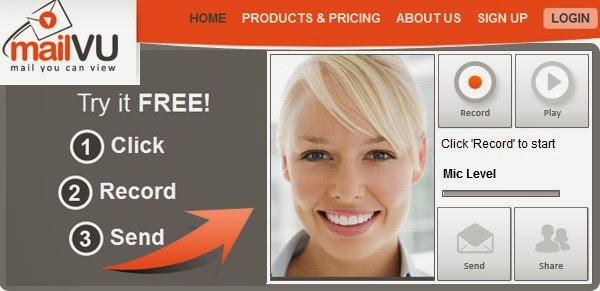

This article is mostly based on Li's class (new technology...). She introduced two useful tools. i tried to use and explore them ,and then share with all of you...
ReplyDeleteThanks UNA for sharing such interesting topic.
ReplyDeleteIn my opinion, these tools are encouraging the students to learn for various reasons.
I will list two of these reasons, which I think might be the most significant ones.
The first reason is, by using these useful techniques teachers are letting the students to have some control over their learning (Thompson, 1996). This will lead us to Student-Centred Learning which is one of the main aims of CLT.
The second reason is to increase the opportunities of practicing the target language. As it is known that English is not a part of the students’ everyday life and the use of English is only limited to 45 minutes during the English Lesson. So, one of the ideas to help teachers is to use group/pair working and activating using these tools and techniques. I think by using the above tools, the teacher can involve all students to participate and communicate with each other and with their teacher even when they are at their houses and during weekends and they can seek for help from their classmates and teachers .
That is true. Also there is another advantage in using Voki. When students are trying to create avatars, they are actually doing role play. According to the video we saw in Charlie's class, we know that role play is a better way to express students' ideas and is much more better to improve their oral languages and communicative skills. It is not only for young learners, but also for people just begin to acquiring a new language.
Delete