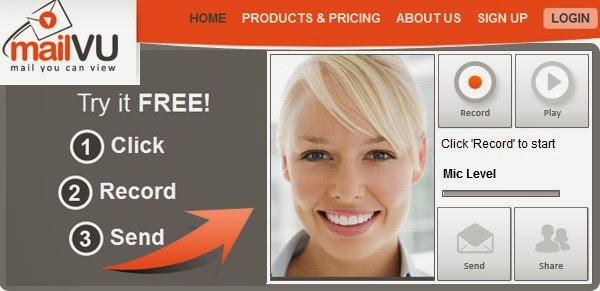I have been studying in St. Luke’s campus for nearly two months. Compared to Streatham campus, one of the most beautiful campus in the United Kingdom ( according to the website) , St. Luke’s looks small and simple. They have totally different styles, and it seems like st. Luke’s never try to attract people by its magnificent buildings. The school is old, we even have a chapel. As soon as you walked through the portal, you will be amazed by the marvelous view of the lawn and the old-fashioned buildings around.
I took this picture in St. Luke ’ s last week. It is neither about the chapel, nor the gardens. It is a cat on a memorial bench.
He is famous here, I have noticed this since the first day I came. He looks relaxed all the time and he is never afraid of human, which is very different from cats in China. Every time when someone having food on the bench, he will just jump onto the bench and stand near the person. Sometimes he also stares at them, wondering whether he can have the food, too, I guess.
The bench is impressing, too. Actually this is one of my favorite part of Britain. A bench here is not just a bench. It has been endowed with people’s love or memory. When you see it or sit on it, you can still feel the strength.
As to me, the cat on this bench is a sign of st. Luke’s, which represents people’s characteristic here, decent and peaceful. If one day you are impressed by people here, it should never because of something fancy and posh. It should because something deep in your heart.